Wallet Update 0.99.98i - Getting ready for the big Sentinel update
We’re happy to announce the release of Samourai Wallet 0.99.98i. You can download the APK from our website or get it on Google Play. You can find full release notes on our documentation site.
This update lays the foundation for our soon to be released Sentinel watch-only app update, as well as introducing a few new sought after features...
Scan Animated PSBT QR Codes
Samourai Wallet's general QR code scanner now allows for scanning animated QR codes which contain data for a partially-signed-bitcoin-transaction (PSBT). This means you can now construct a transaction externally to Samourai Wallet using only your wallet's public keys, then import the transaction into Samourai via QR code to sign with your wallet's private keys.
Sign Transaction Tool
This release brings a new Sign Transaction tool to the Tools menu, meaning that along with Samourai Wallet's ability to import PSBTs, it can now be used as an offline transaction signing application.
Scanning an animated PSBT QR code with the app's general scanner will automatically launch the Sign Transaction tool. Alternatively you may paste from your clipboard a PSBT into the tool to be signed.
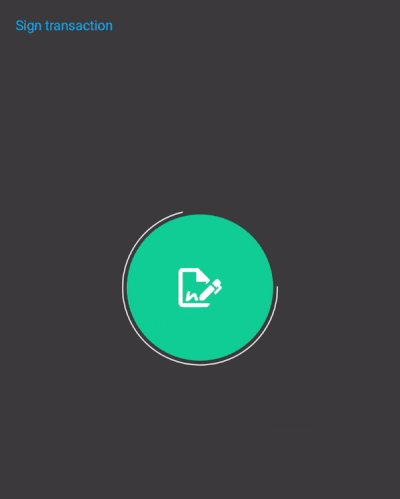
After the transaction has been signed, you then may carry out one of the following:
- Copy to clipboard the signed transaction HEX, then broadcast using a compatible application / service.
- Scan the signed transaction HEX animated QR code with a compatible application, then broadcast.
With the next Sentinel update, it will is possible to broadcast a signed transaction from Samourai Wallet using both these methods 😉
New Post-Send UI
While it may only look like we have overhauled the post-send user interface with some new colors, this is our first step in adding additional options / features at the end of the transaction construction / broadcasting workflow.
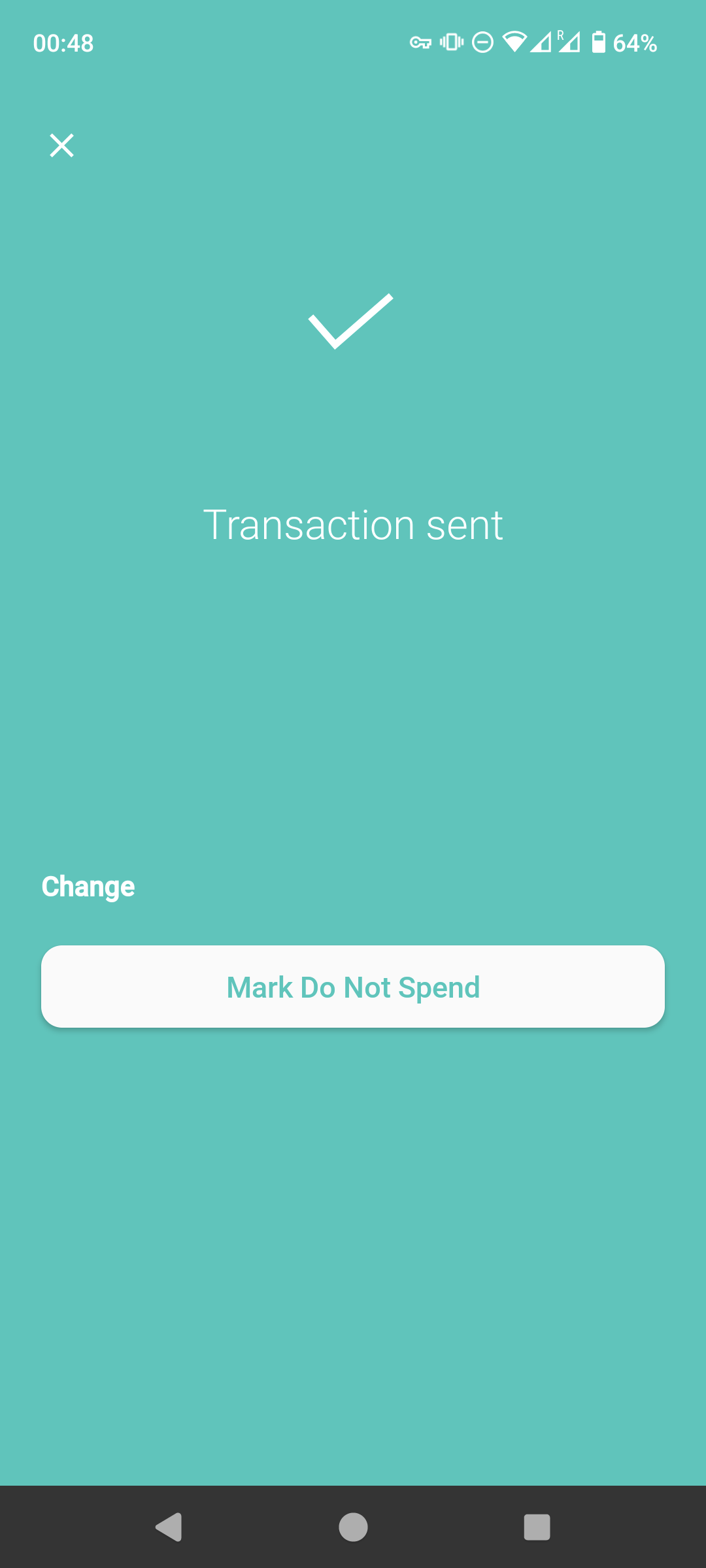
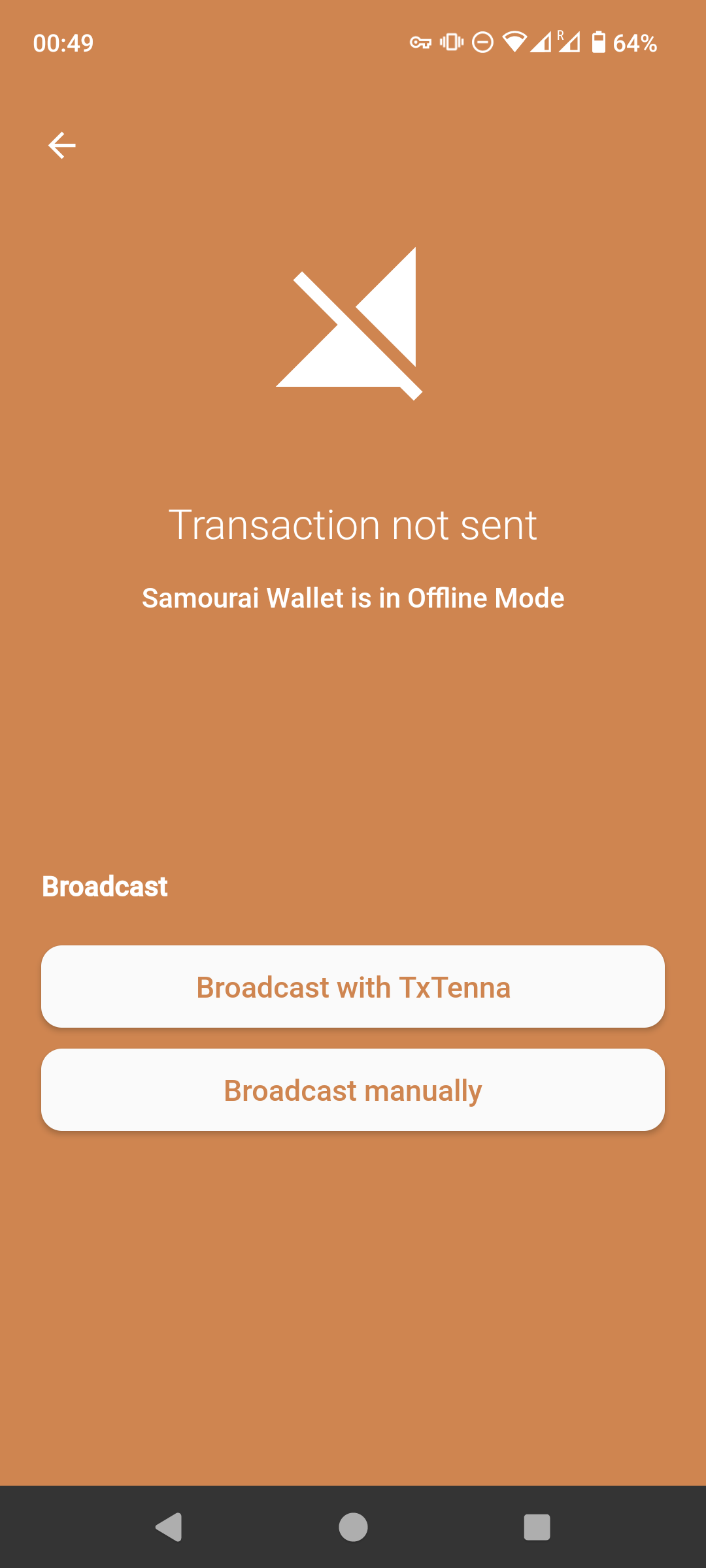
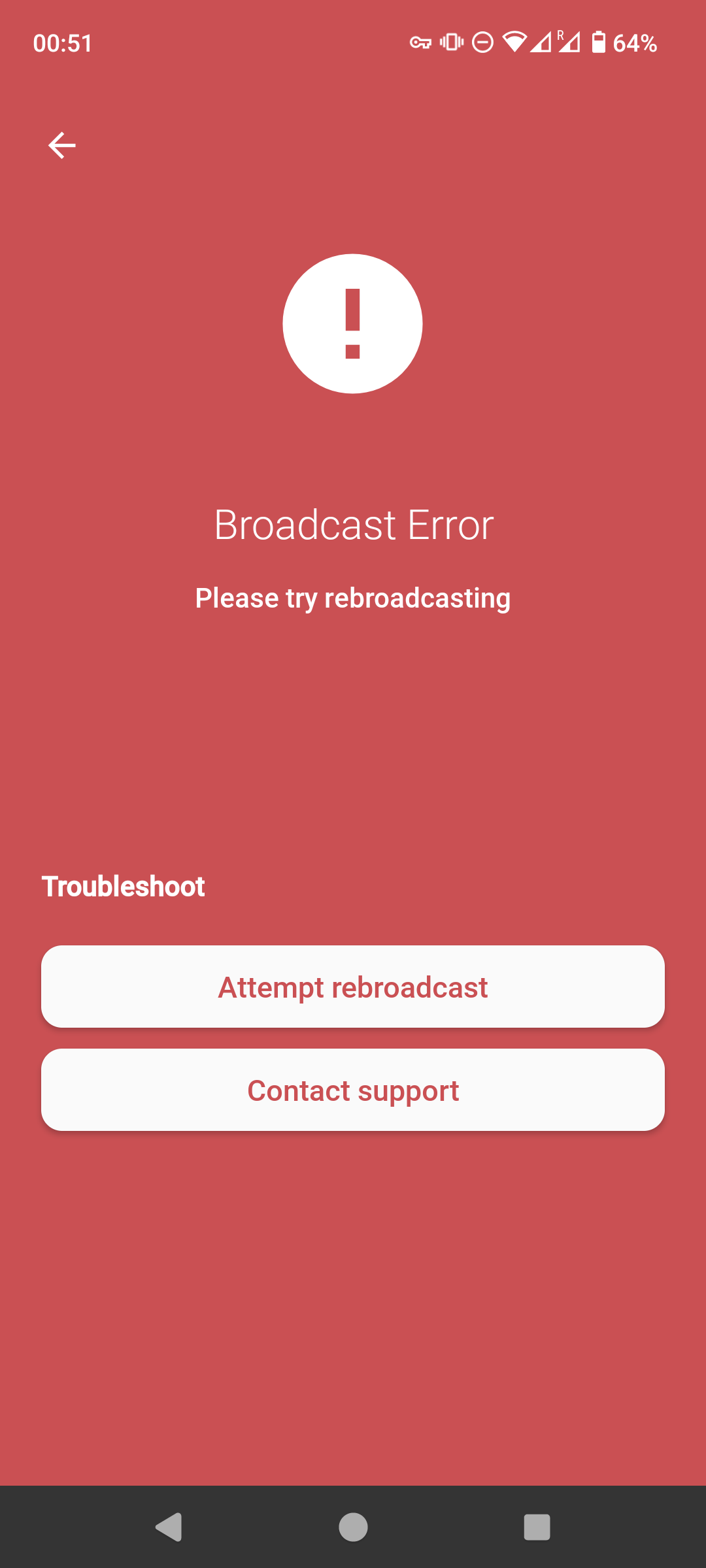
Transaction Sent
You now have the option to mark any associated change UTXOs from your broadcasted transaction as Do Not Spend to aid with UTXO management.
Transaction Not Sent / Offline Mode
Though a feature not often showcased, with the new user interface we hope to remind users that even if Samourai Wallet is in offline mode (either through choice or due to local data connection issues) it is still possible to broadcast your transaction either via TxTenna, or manually.
Broadcast Error
Should a broadcast error occur you now have the option to "attempt rebroadcast", or chat in-app with Samourai's official support team should you need help in further troubleshooting your issue.
Batch Spend Import
To date constructing a batch spend has been a manual in-app process of adding each entry one-by-one; entering a PayNym or address, then bitcoin amount. From our experience this is time consuming and prone to human error when constructing particularly large batch spend transactions.
In this release we have now added the ability to import a list of batch spend entries (destinations and amounts) in a JSON format. This JSON format may also be converted to a QR code and scanned by Samourai Wallet's general scanner.
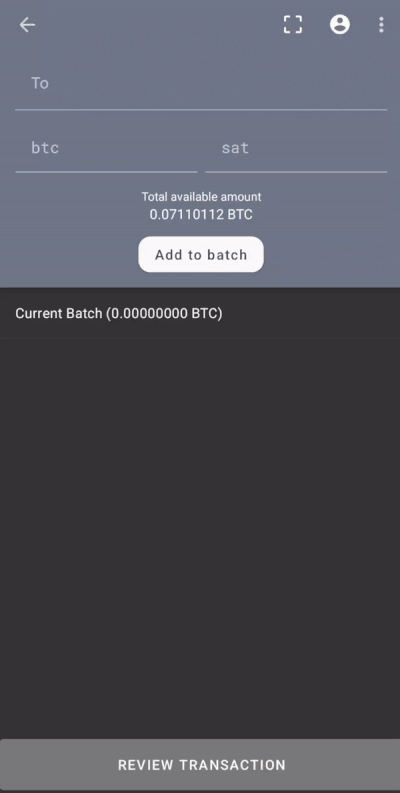
We do not believe this type of feature is available in any other bitcoin wallet, and introduces a new import format standard which we hope will give way for external applications to integrate a semi-automated batch spend entry generation system to make batch payout management and / or payroll quicker and more efficient while keeping the final authorization of transaction signing, then transaction broadcast, within Samourai Wallet.
{
"batch": [
{
"dest": "+darkshadow414",
"amt": 50000000
},
{
"dest": "+purplebar693",
"amt": 2005000
},
{
"dest": "bc1qkvk2frerstqn5w6q6t9ldxhkj6esv664wdupda",
"amt": 6240200
},
{
"dest": "3L9fnTZ5GyVLdDswK6Q9hJiXWNv7tRUf9Y",
"amt": 800200
},
{
"dest": "1Fc499UaPoFEKjTUGDcCt8E9US6fE8kMZW",
"amt": 175000000
}
]
}Batch Spend Import - JSON example
Release Notes
You can review the release notes in full on our documentation site including bug fixes and other minor updates.
Thank you
Join our Telegram and Follow Us on Twitter to keep up to date on development and to receive help from the very helpful community.


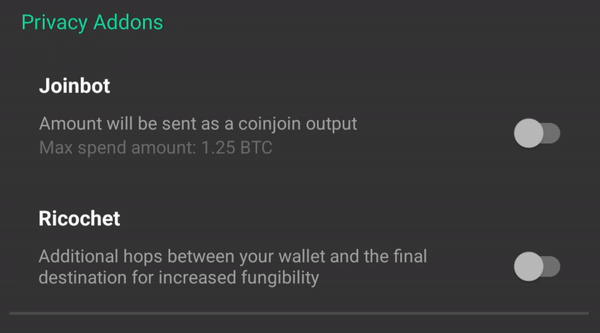

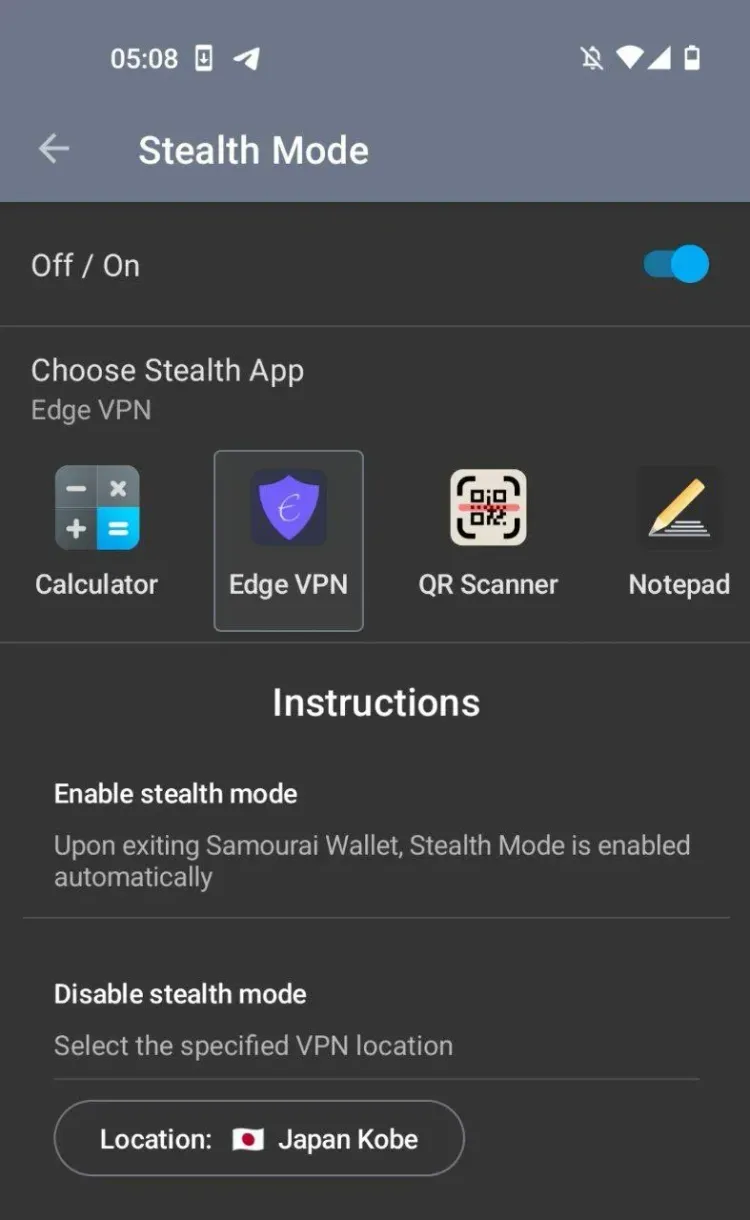
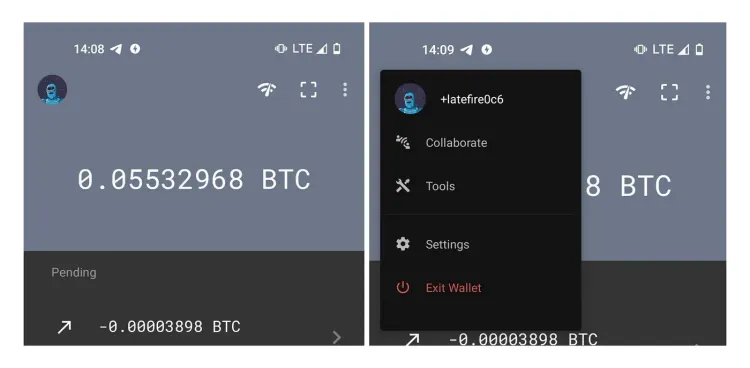
Member discussion