Sentinel Update v5.0.0 - This is the big one!
Check it out: sentinel.watch
We are excited to announce the release of Sentinel v5.0.0. You can download the APK from our website or get it on Google Play.
This update really is a big one, bringing a well needed redesign and overhaul to Sentinel with a new way to interact and manage your public keys.
Introducing Collections
You can now add and manage public keys in different Collections, allowing you to view the transaction history and balance of a whole Collection while still having the ability to do the same for individual public keys.
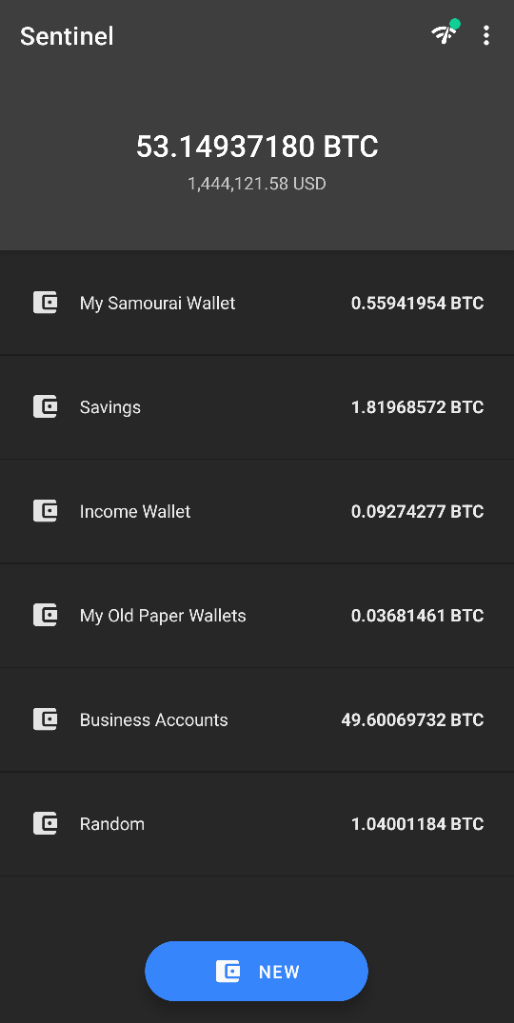
Some ideas as to what you might create a Collection for:
- Track all the public keys from your Samourai Wallet
- Track the associated public keys for your cold storage wallet/s
- Track a set of bitcoin addresses which are important to you
Balances and Transactions
In every Collection there is an All tab, where you see the total balance of that Collection, and can watch every transaction for all the Collection's public keys. You may also tap onto individual tabs to view a specific public key's balance and transaction history.
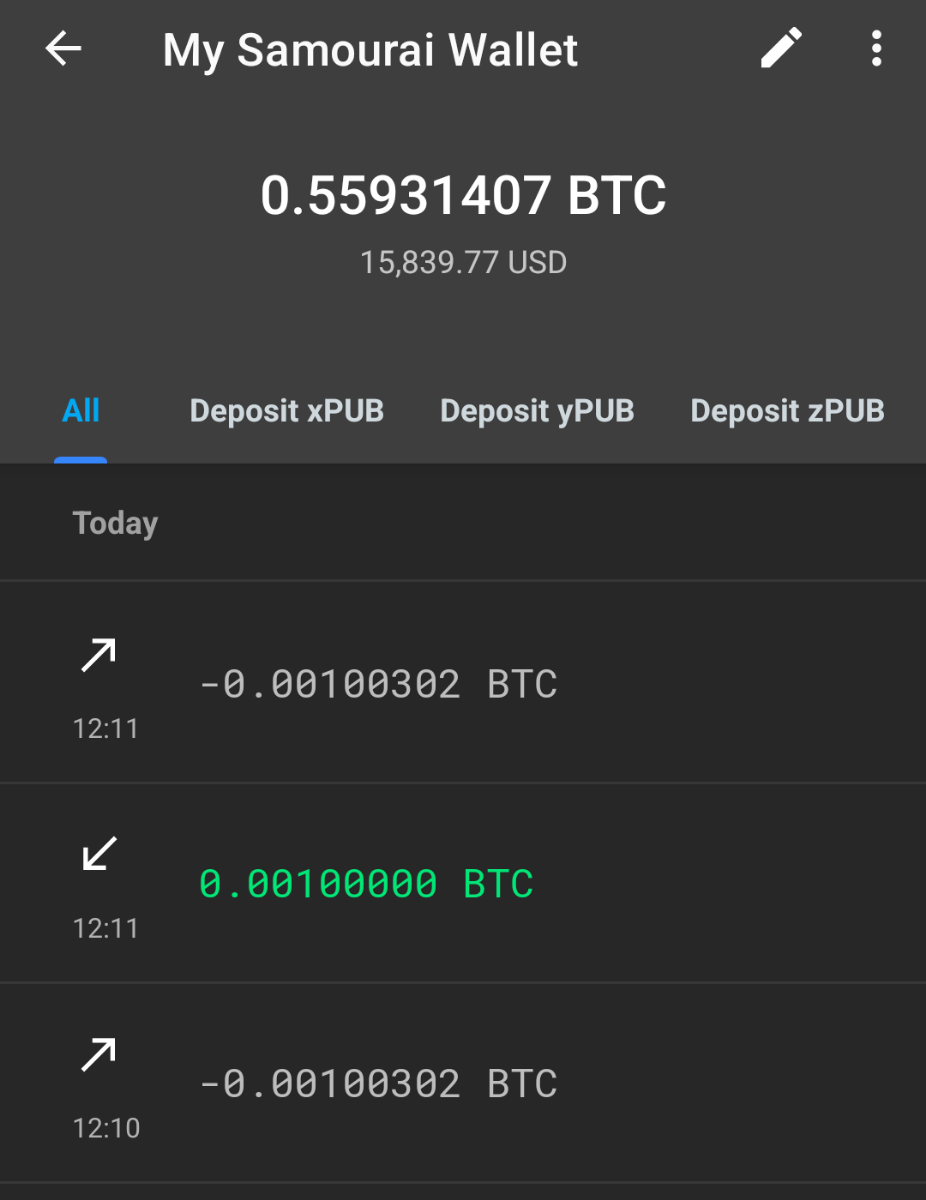
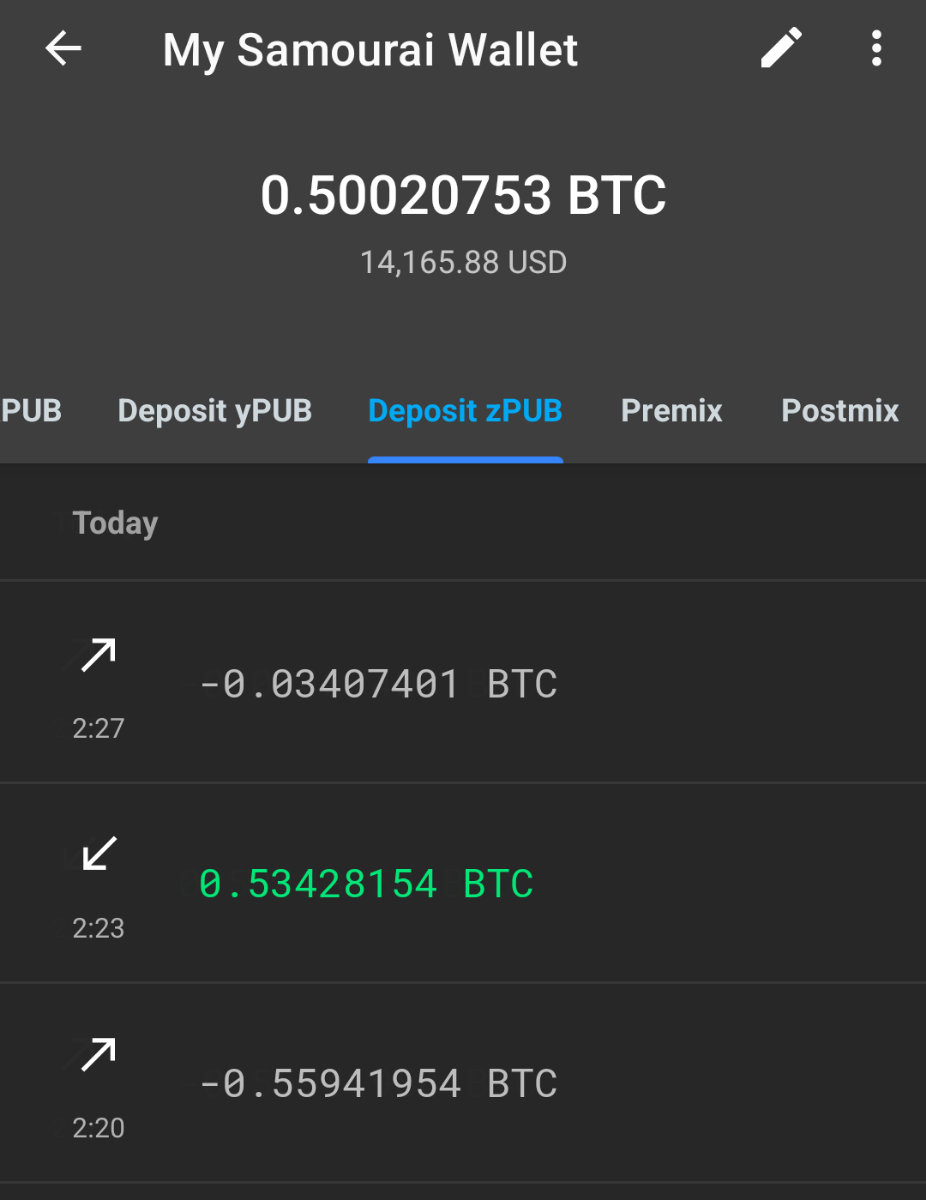
Receive & Send
As Sentinel is a watch-only wallet, you can of course generate receive addresses from a specific extended public key within one of your Collections. Simply tap on the receive button.
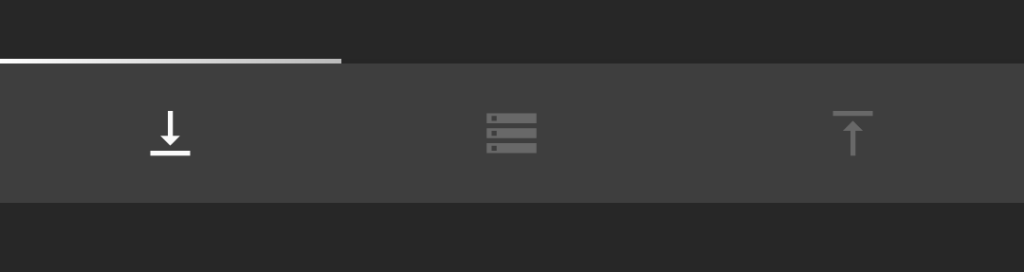
The more exciting feature (we believe!) is the ability to generate a partially-signed-bitcoin-transaction (PSBT) to be signed with the latest Samourai Wallet release. Navigate to the desired public key then tap the send button to launch a familiar transaction details screen.
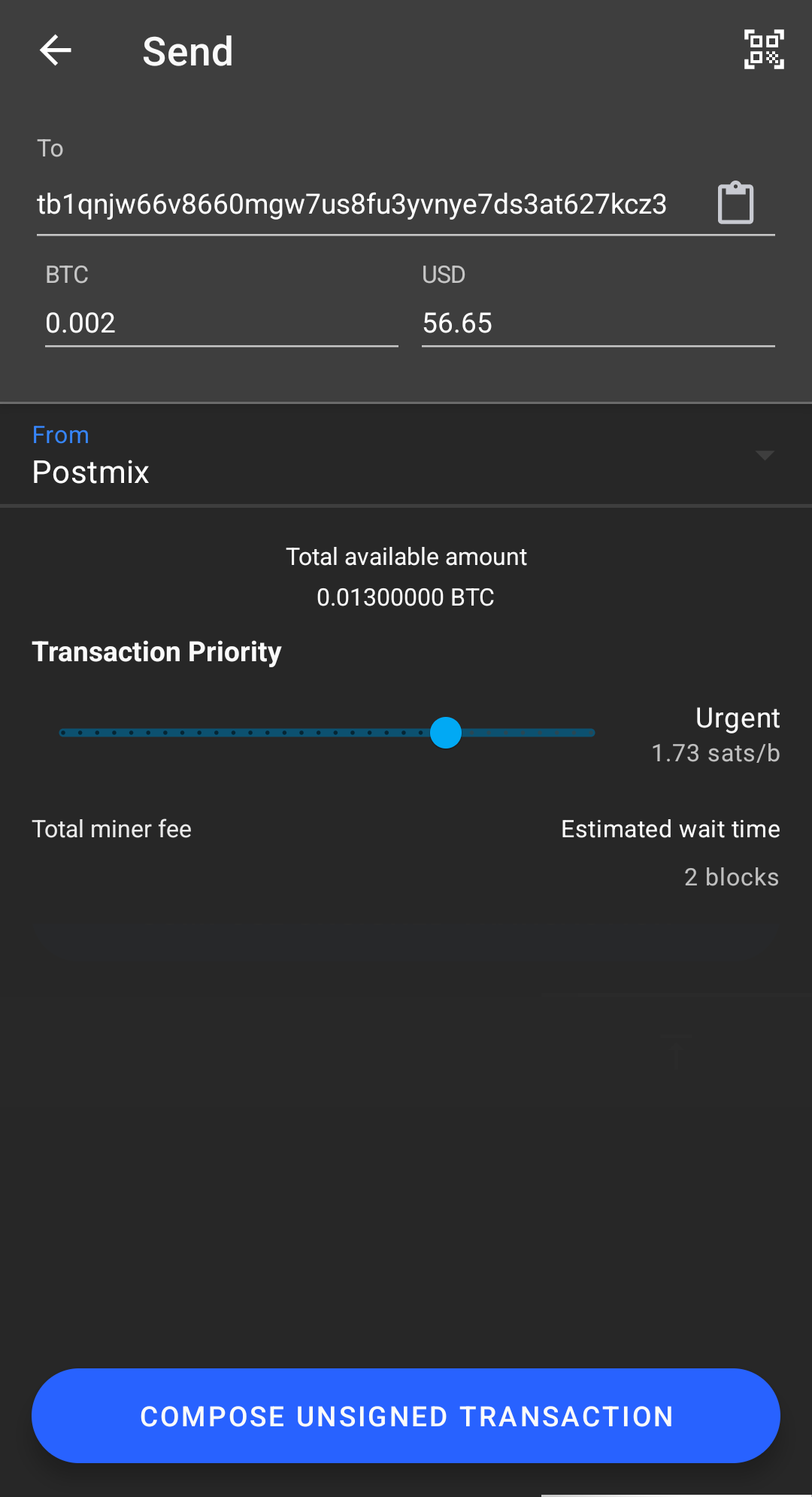
After tapping Compose Unsigned Transaction, the PSBT screen is launched which gives you the following methods to share it with Samourai Wallet to be signed:
- PSBT animated QR code
- Copy PSBT to clipboard

After the PSBT has been signed by Samourai Wallet, you can scan/import the signed transaction HEX from Samourai Wallet and broadcast it to the Bitcoin network using Sentinel.

UTXO Management
As Sentinel now gives the ability to create PSBTs, we have added the ability to mark your unspent outputs as Spendable or Do Not Spend.
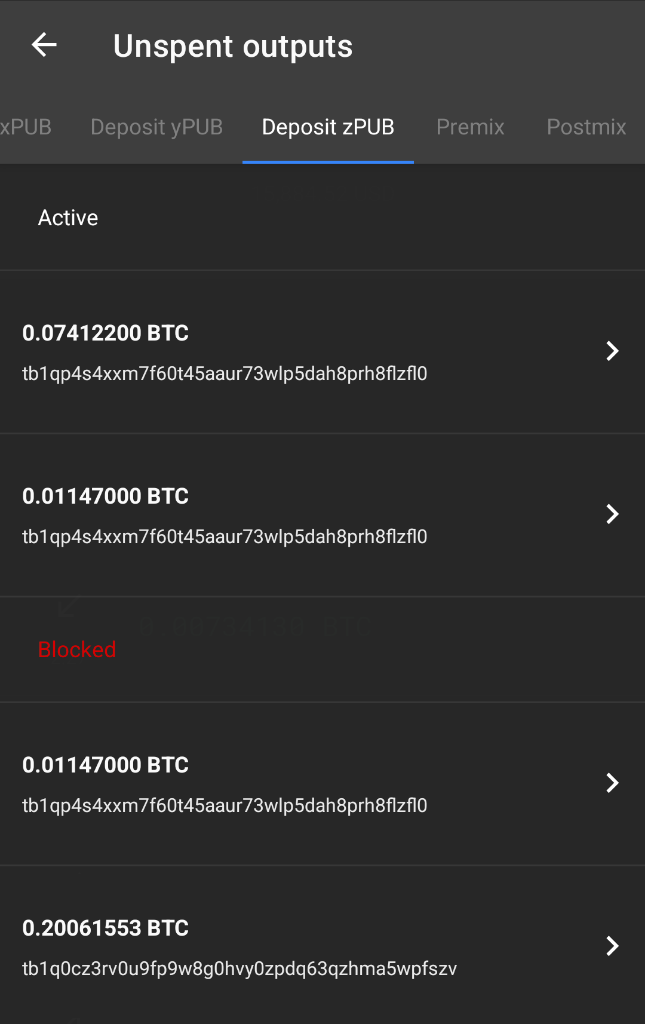
Settings
We've made some enhancements to the existing settings, and have added some new ones too. These include:
- Ability to hide the bitcoin to fiat conversion throughout the app to display only BTC amounts
- A great enhancement to exporting / importing Sentinel encrypted backups. In particular when importing it is possible to customize exactly what elements of your encrypted backup you want to recover
Final thoughts
We have come a long way since the previous version of Sentinel, but we still have a long way to go. We have got many more features planned to bring greater functionality in making Sentinel the companion app to Samourai Wallet. We are proud however that this release makes Sentinel stand on its own two feet, being the only dedicated watch-only bitcoin wallet.
Almost forgot...
We're updated Sentinel's icon. Hope you like it as much as we do!

Thank you
Join our Telegram and Follow Us on Twitter to keep up to date on development and to receive help from the very helpful community.

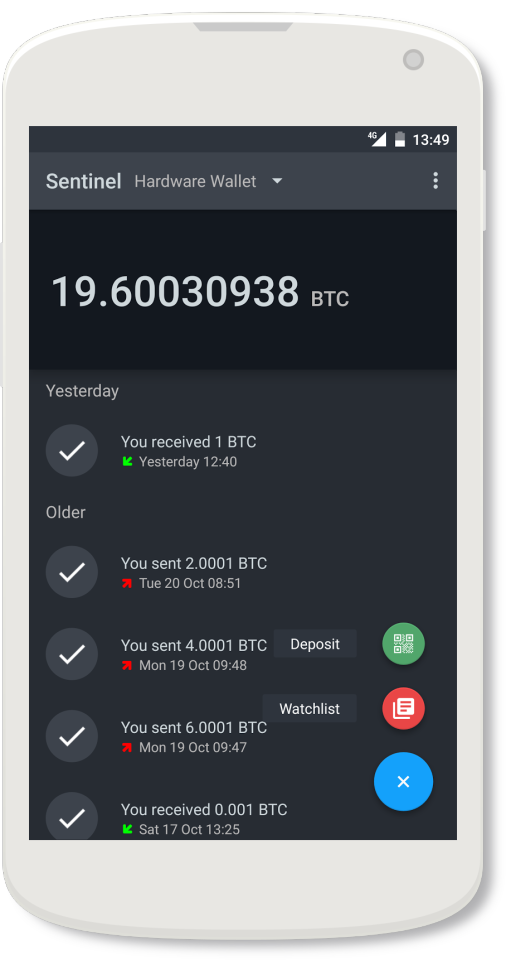
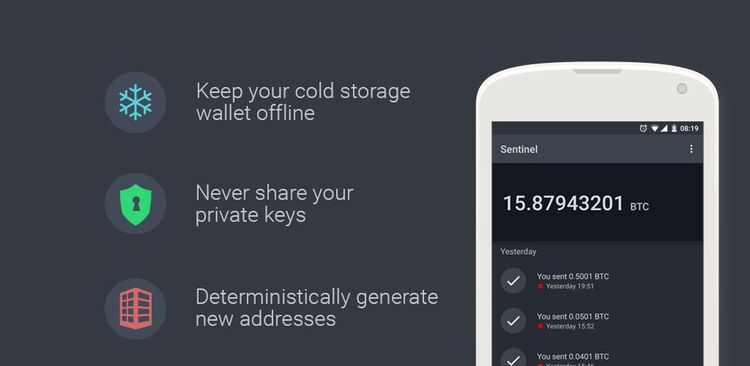
Member discussion