Wallet Update 0.99.81 - Enter The Dojo
This is an exciting one, so strap in. We are happy to announce 0.99.81 which brings in many Quality of Life updates, some bug fixes, and the highlight feature of pairing to your own self hosted Dojo node.
apk hash sha-256 of version 0.99.81 :
073fa50552c07449538bc402519a237eb72f02ecf102bf8a415287a5dda05932
Dojo Pairing
Early last month we Open Sourced our back end infrastructure allowing you to self host your own Dojo full node. Today, as of version 0.99.81 we have introduced the ability to pair a newly created Samourai Wallet directly to your Dojo full node over Tor, bypassing our servers entirely. This allows you to be entirely sovereign and independent of Samourai operated servers.

Pairing is a simple process. Navigate to your fully synced Dojo maintenance control panel with the Pairing QR code visible. In your Samourai Wallet tap “Pair to existing Dojo” and then scan the QR code. Once paired you will be invited to create a new wallet.
It is important to keep in mind that the full Dojo pairing process will include routines for restoring existing wallets, but this update is specifically for pairing newly created wallets. Restoring your existing wallet with Dojo is currently unsupported in this version.
Default Bech32 Addresses
Samourai Wallet was among the first to deliver full bech32 support to users in May 2018 , directly contributing to a reduction in the miner fees that Samourai Wallet users pay when transacting. In the 0.99.81 update we are happy to announce that bech32 addresses are now the default address type used by the wallet. If you are looking for other address types they are still available from the advanced toggle on the receive screen.
Improved QR scanner
Lets face it, at Samourai we love QR codes. From simple receive addresses, to Z85 encoded packet streams that ultimately get broadcast to space, we rely on QR codes as a way to efficently transmit data in a peer-2-peer manner. We’re happy to roll out an updated QR scanner that is more responsive when dealing with the denser QR codes that are being created. This doesn’t sound like a big deal, but you’ll notice the difference when you use it.
Tor updates
We have continued to work hard on refining the built in Tor layer of Samourai Wallet, with most users able to achieve stable performance with decent speed. By the very nature of Tor, it will never be as fast as Clearnet, but with continued investment in refining our implementation and contributing improvements and code to the upstream maintainer we hope to increase the stability of our Tor implementation. Along with stability improvements all Tor connections are now via v3 .onion addresses. This includes connections to your own Dojo and our own servers. Finally, you are also now able to manually invoke a new Tor identity. This can be achieved from the status bar notification or from the Network Dashboard in your wallet.
STONEWALL Updates
This one is a little technical, but the long and short of it is we have strenghend STONEWALL even further with slight tweaks to the coin selection and transaction composition rules.
We have made some changes to our STONEWALL algorithm to optimize against deanonymization attacks. Previous iterations allowed for the miner fee of a STONEWALL to be paid entirely from one of the two UTXO sets, as of this version, STONEWALL miner fees are equally split between the two sets.
This change also applies for STONEWALLx2. From 0.99.81 onward both you and your collaborator will split the miner fee equally, so in effect your collaborator is paying a very small sum to mix with you.
Thank You
Join our Telegram and Follow Us on Twitter to keep up to date on development and to receive help from the very helpful community.



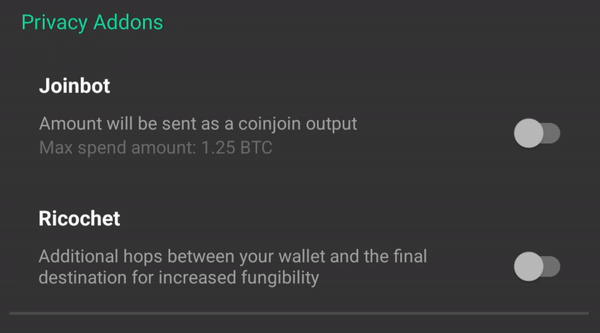

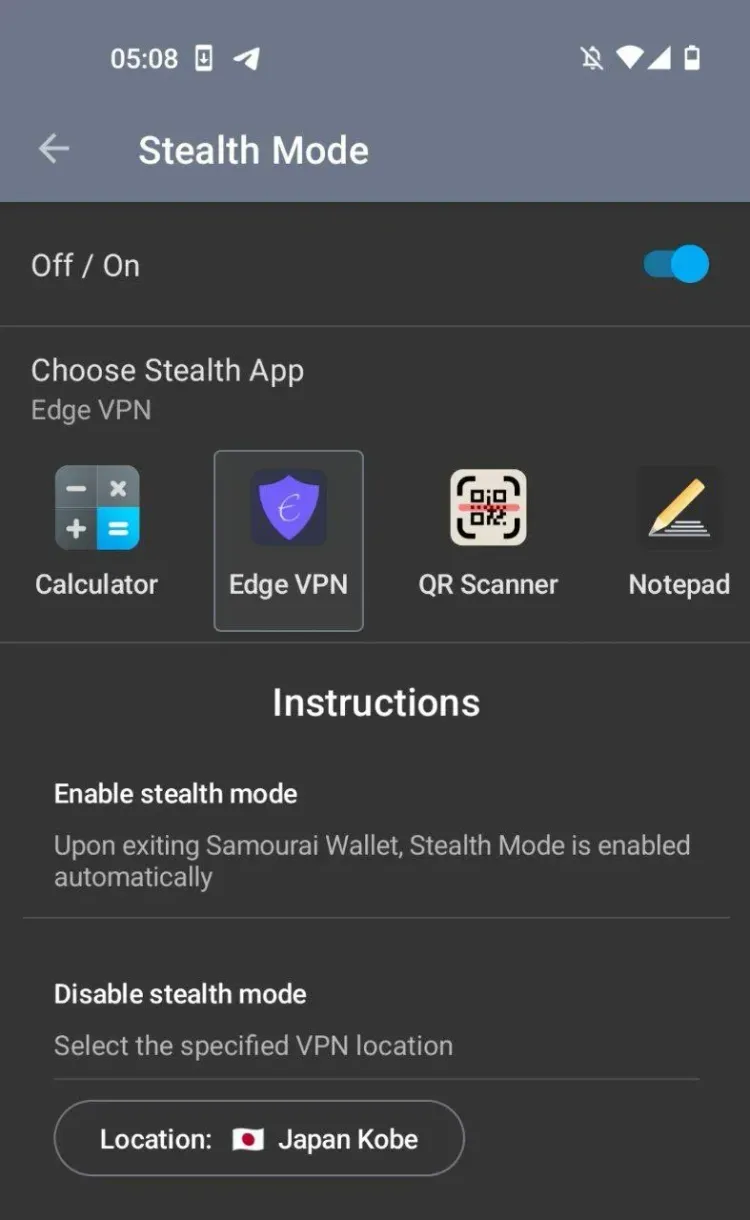
Member discussion