Wallet Update 0.99.98f - Collaborate in style
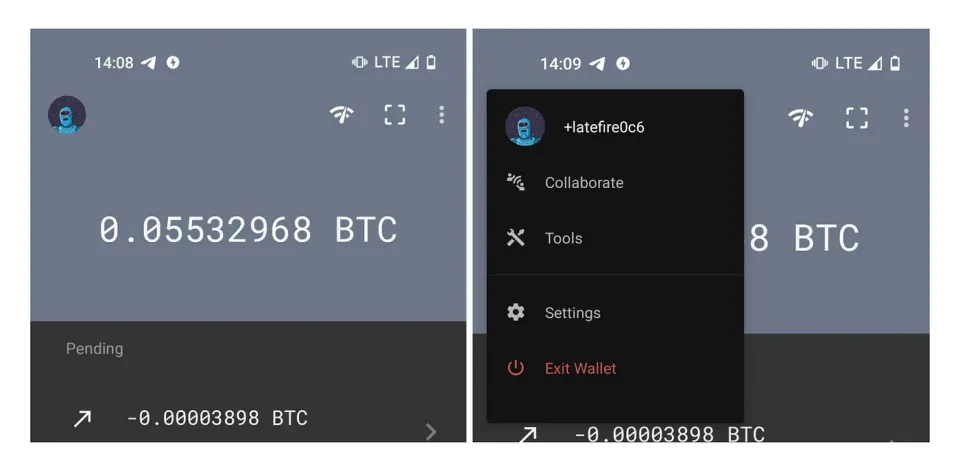
We’re happy to announce the release of Samourai Wallet 0.99.98f. You can download the APK from our website or on Google Play. You can find release notes on our documentation site.
This is a big update with dramatic UI changes, new functionality, the release of a brand new feature, and improvements for our power users.
PayNym Bot & Toolbar Menu
You’ll notice that the Samourai logo in the top left of the toolbar has been replaced with your individual PayNym Bot image. A PayNym Bot is a visual representation of a BIP47 Reusable Payment Code. A Bot is created by taking a BIP47 code and applying a hashing algorithm which produces a unique fingerprint used to create the Bot image. So each bot image is unique to each wallet. If you tap your PayNym bot image you will open the new toolbar menu.
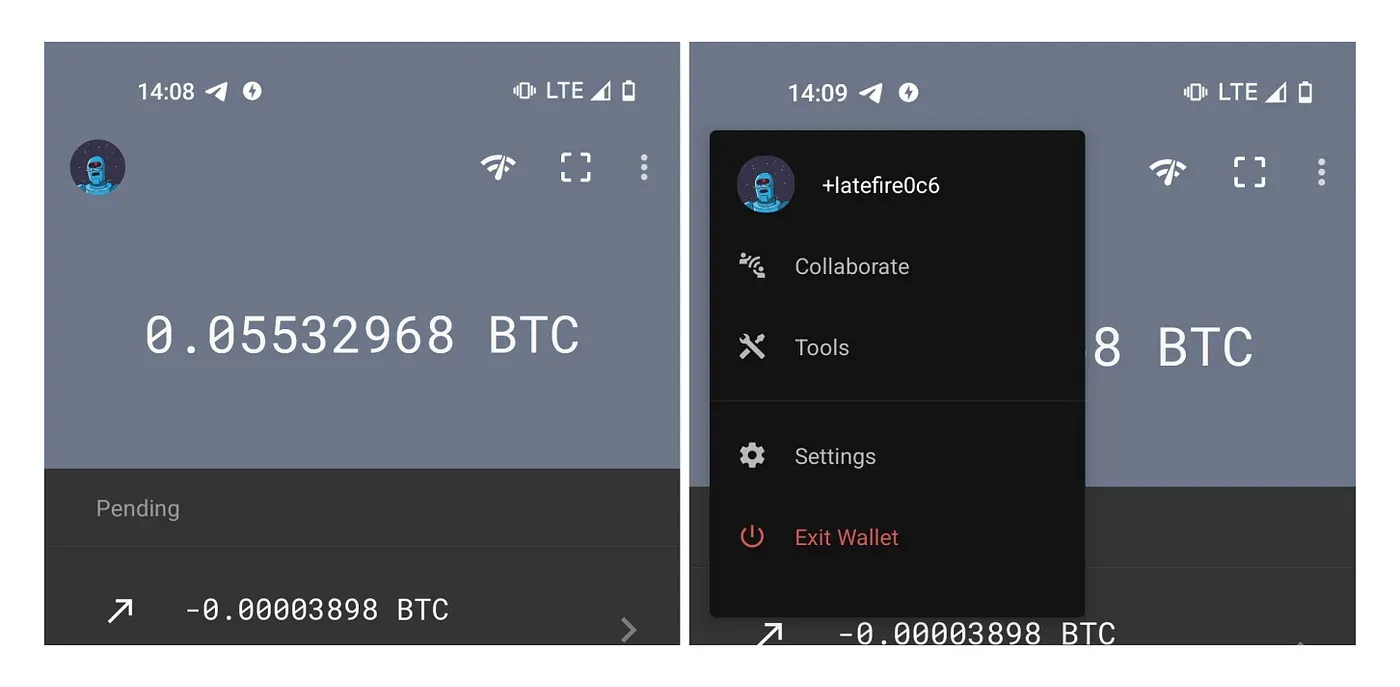
In the Toolbar Menu you’ll notice some new options such as Collaborate and Tools. So let’s move on to the next major UI update we have made, Collaborative Transactions (Cahoots) has had a major UI rework.
Collaborate
The collaborative transaction has a long history in Samourai. In March 2019 we released our first iteration of collaborative transactions. It required users to manually scan and share at least 5 QR codes with their collaborator. It was just a start but we knew it would develop into a key feature.
In November 2020 we released our new open source app-agnostic, Tor based encrypted communication protocol called Soroban. This allowed us to automate the coordination of small 2 person collaborative coinjoin transactions to make them much quicker than before and without using a centralised coordinator. These transactions, STONEWALLx2 and Stowaway enjoy heavy use among our user base and have even been implemented along with Soroban in third party wallets such as Sparrow Wallet.
In this update we have created a brand new UI for both initiating and collaborating in STONEWALLx2 or Stowaway transaction.
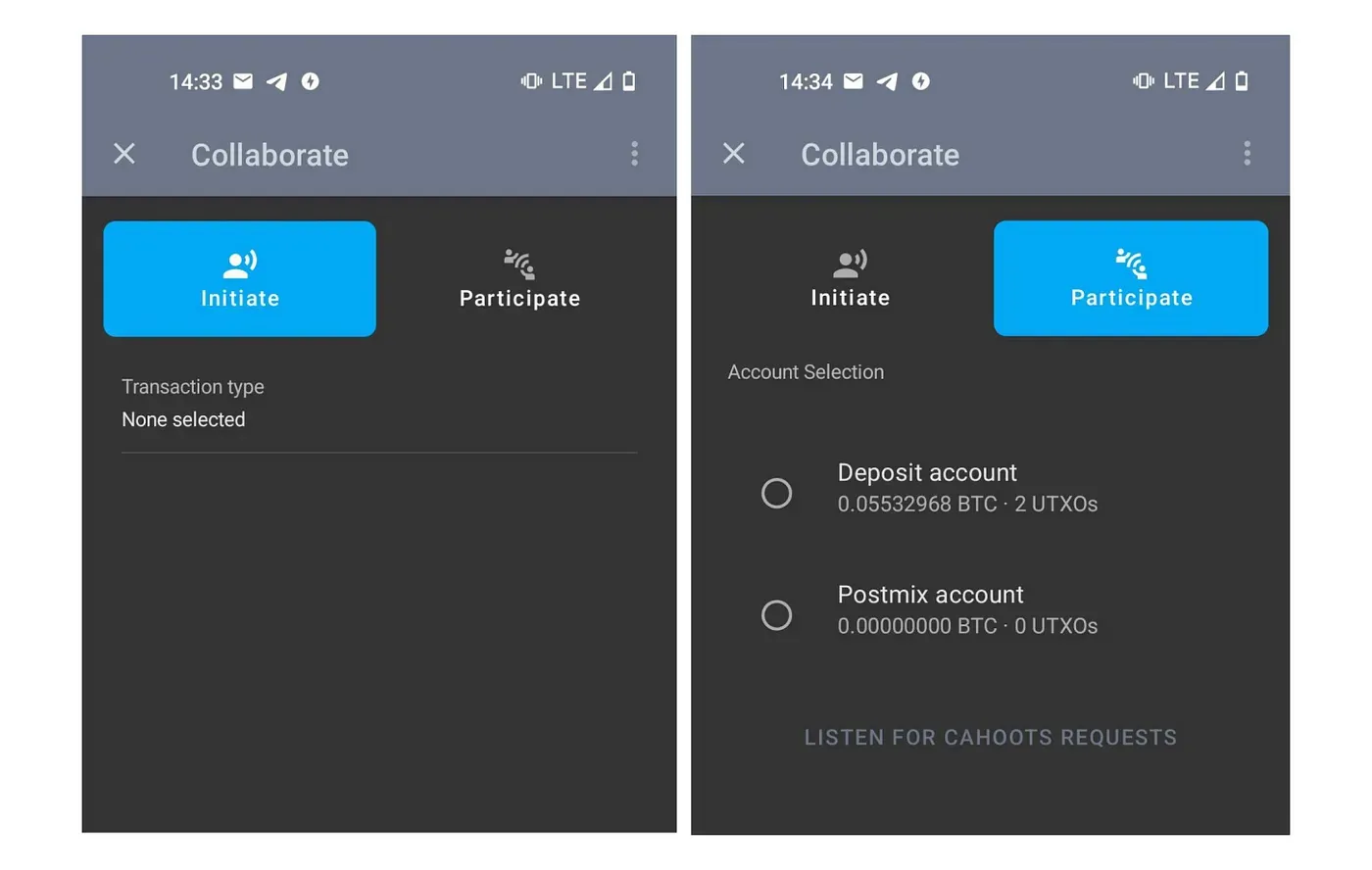
Up until now the collaborative transaction workflow and UI were somewhat of an afterthought, and users needed to be pretty savvy in navigating around the app to make use of the feature.
This update should make it even easier for anyone to participate or initiate a new collaborative transaction. Both initiation and participation are located in one easy to reach location (before this update there could be 4 different places to go to initiate or participate in a transaction like this!)
For those that need a quick primer on STONEWALLx2:
This type of transaction is a two person coinjoin that the sender and a third party collaborate to send to an external wallet. This is a great choice when sending to someone who doesn’t have Samourai Wallet, for instance a merchant using BTCPayServer. Using a STONEWALLx2 transaction to make your payments undermines the Common Input Ownership Heuristic — a bedrock of blockchain snoops and spies.
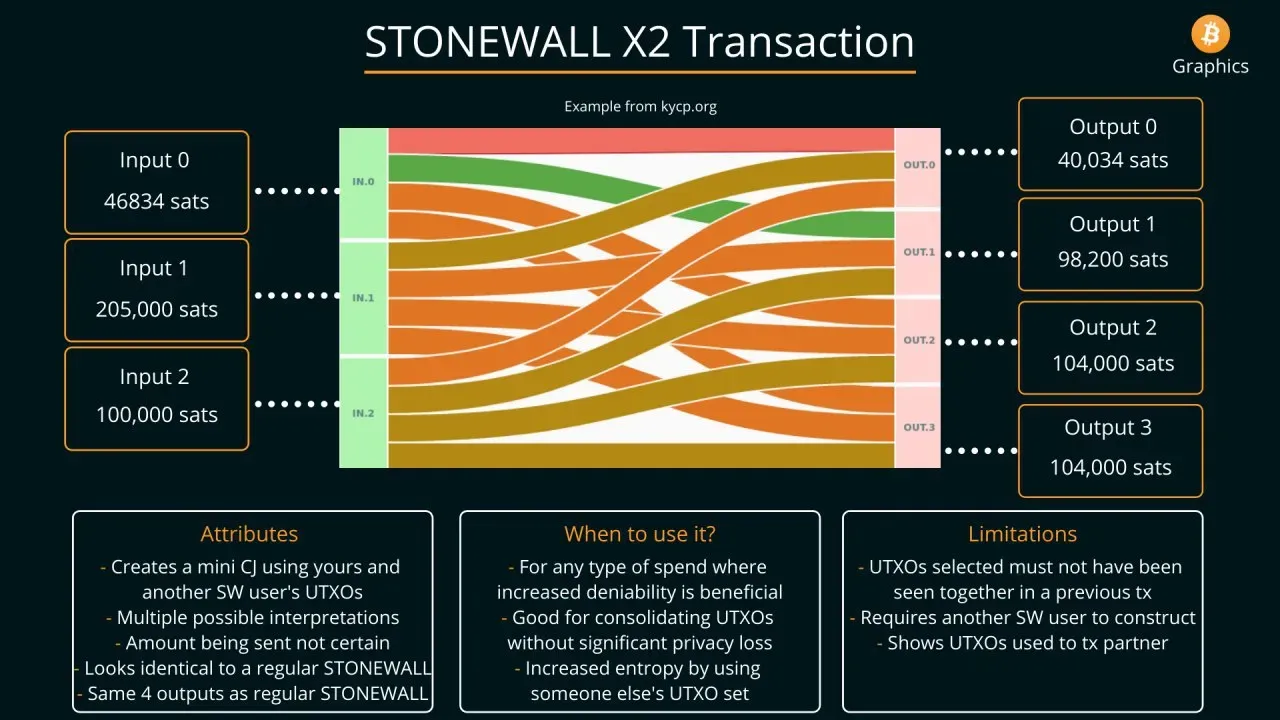
Introducing JoinBot
One of the problems that remain with Collaborative Transactions in Samourai Wallet is that you need someone to collaborate with. This can be a problem for many users, especially new users. They may want to explore the feature, or benefit from the privacy enhancements that Collaborative Transactions offer but be unable to do so because they don’t have anyone they can collaborate with.
This is the perfect time to introduce our newest feature, JoinBot. For a small spam prevention fee you can have JoinBot act as the second participant in a STONEWALLx2 collaborative transaction
There are some benefits choosing to use JoinBot as your STONEWALLx2 collaborator.
- Joinbot is always online, so it is great for time sensitive payments where you might not have time to find a collaborator who is online and able to help you.
- Joinbot only uses UTXOs directly from Whirlpool postmix, so you do not need to worry about the history of the collaborating UTXOs and how they have been handled by the collaborator.
- Since JoinBot is online 24/7 it always has UTXOs registered for remixing, so there are very good odds that you collaborating with extremely well remixed UTXOs.
JoinBot fees
There is a small anti-spam fee in addition to the usual miner fees when using JoinBot. The service fee is set at 3.5% of the send amount or 0.01 BTC, whichever is less.
For example, if you are sending 0.1 BTC using JoinBot as a collaborator the fee would be 0.0035 BTC, meanwhile sending 1 BTC would use the capped maximum fee of 0.01 BTC.
The fee is paid in a second transaction automatically using another type of collaborative transaction called Stowaway.
The fee transaction is not associated with the JoinBot transaction on the blockchain. This makes sure the STONEWALLx2 transaction made with JoinBot looks like every other STONEWALL transaction out there, you cannot tell any difference.
Some caveats
- You will need to have at least two unrelated UTXOs available in your wallet in order to successfully perform a STONEWALLx2 with JoinBot.
- STONEWALLx2 requires that both participants each pay half of the transaction miner fee. This is respected with JoinBot, but you will reimburse JoinBot for that half of the miner fee within the anti-spam fee transaction.
- For this initial release we are only allowing a maximum transaction amount of 1.5 BTC using JoinBot as a collaborator. The minimum amount you can send is 546 sats.
Tools
We’ve also introduced a new screen in the wallet activated from the new Toolbar Menu. This screen is called ‘Tools’ and contains new UI for sweeping private keys and calculating addresses for your wallet. Most casual users will not have much need to use this section of the wallet, but will be a big upgrade for our power users.
- Sweep Private key — You now have full control of the miner fee you pay for sweeping a private key, as well as what address derivation you wish to sweep to. The final big change here is you can now sweep Taproot addresses into your Samourai Wallet.
- Sign Message — We moved this from where it was buried in the settings. You can now very easily sign a message using any address on any derivation within your wallet.
- Wallet Address Calculator — Again, we moved this from buried deep in the settings. You can now derive address, redeem script and private key from any address in your wallet on any derivation path.
Authenticate using PayNym
A few years ago we came up with a specification for allowing users to login to websites/apps without needing to provide a username or password, just by using their PayNym. Sparrow Wallet has already added this specification into their wallet. Keep tuned for further announcements about this feature in the near future.
Thank you
Join our Telegram and Follow Us on Twitter to keep up to date on development and to receive help from the very helpful community.



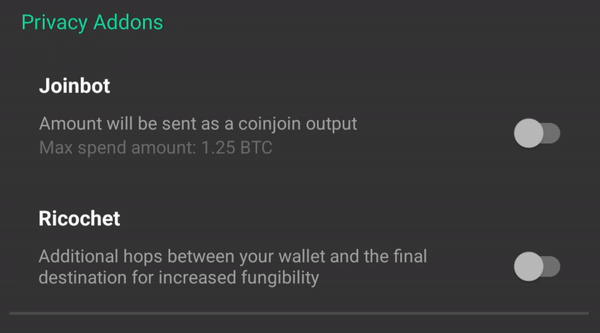

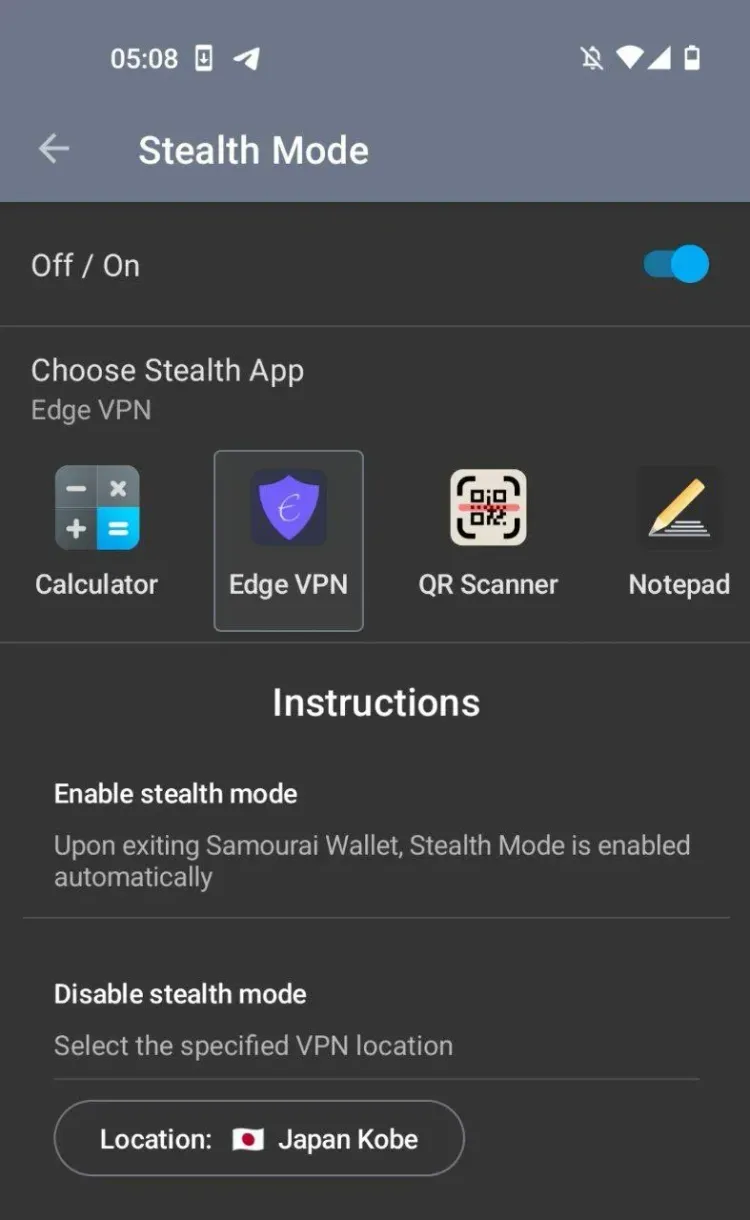
Member discussion